- Last Modified: August 05, 2008
- Article: TS1468
- Old Article: 304389
Symptoms
When viewing the iTunes Library or a playlist, songs from the same album may not be grouped together as expected in Album view when sorted by album.
Album View

Products Affected
iTunes, iTunes 7 or later
Resolution
Solution
There are three reasons why songs from the same album may not be grouped together
- The album names of the songs may differ slightly
- The songs from the same album may have different artists
- Not all songs in the album have the same "Album Artist" assigned to it
Album Names
In the example below the two songs appear to have the same album name, however, if you look closely the first song includes an additional space between the words "Ray" and "of" that the second song does not have.

Slight variations in spacing, spelling, or punctuation of the album name can cause iTunes to consider the two songs to be from separate albums. Be sure that all the songs that are supposed to be from the same album have the exact same album name. One way to easily do this is to select all the songs and choose Get Info from the File menu and retype the album name such that it will apply to all the selected songs.
Albums with various artists
Some albums include songs from multiple artists. Because of this iTunes may display them as separate album as shown below:

You can mark these songs as a compilation in iTunes. Do do this, select all the songs that you want to be included in the compilation and select Get Info from the file menu and select Yes in the Compilation menu as shown below. After clicking OK iTunes group all the selected songs together.
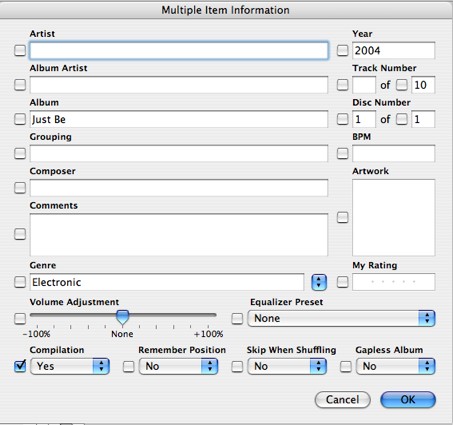
Albums in which all songs don't have the same Album Artist information
iTunes 7 includes a new attribute for song files called Album Artist This allows you to assign a primary artist name for an album that many includes songs by several artists. It is important that all songs in the album have the same Album Artist name. To assign an Album Artist, select all the songs in the album and choose Get Info from the File menu. Next, type a name in the Album Artist field name such that it will apply to all the selected songs. This field can optionally be left blank if all the songs have the same album name. The Album Artist field is shown in the picture above
Additional Information
The solutions above also apply to situations where multiple album covers for the same album are seen in cover flow as shown below
Cover Flow View


No comments:
Post a Comment